Real Hair PNG Zip File Free Download | HD Transperent Men Hair PNG
Hello Editors,
Looking for Hair PNG ?? Yes! You are at right place for Hair PNG we create some awesome HD Hair PNGs special for PicsArt Hair PNG editing and photoshop Stylist Hair PNG editing. All pngs in this post exclusive created by our team. In this post we provided a Hair PNG Zip File to download all pngs in just one click zip file downloading link in the end of the post.
HOW TO USE HAIR PNG IN PICSART:
• Download Hair PNG from below.
• Open PicsArt and select photo which you want to change Hair Style.
• Click on add photo and choose the Hair PNG photo of Hair Style, adjust on the photo and click on okey.
• It's all done! Now save the photo.
• Zip File link is the end of the post!!!
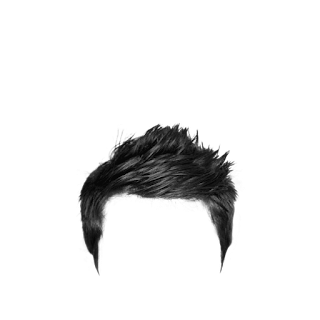
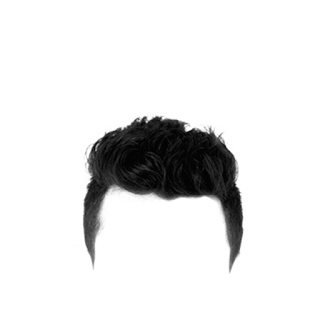
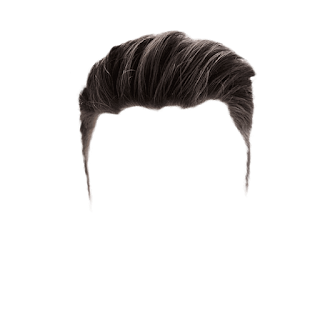
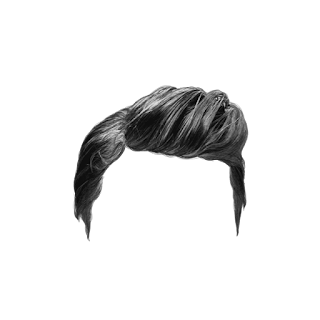
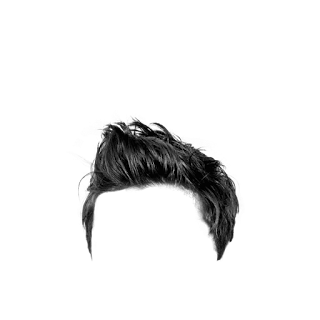
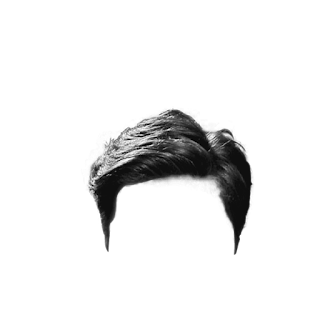
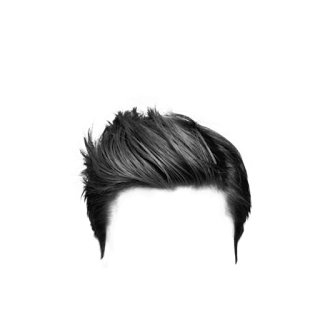
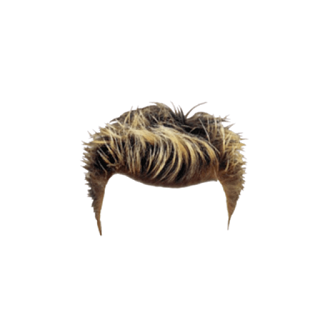
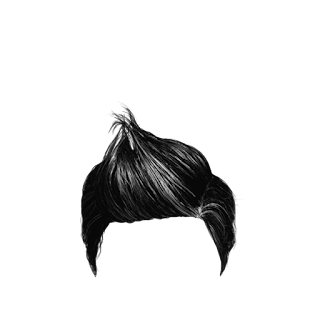
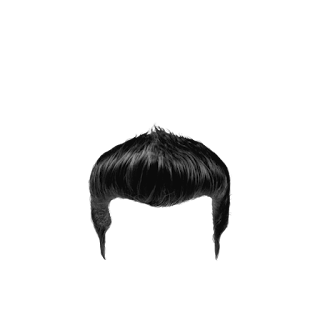
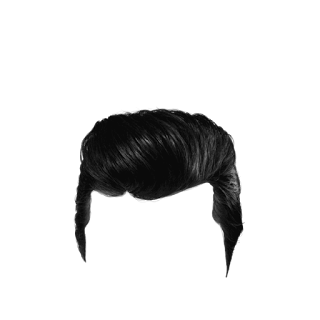
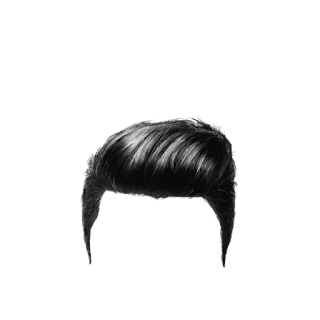
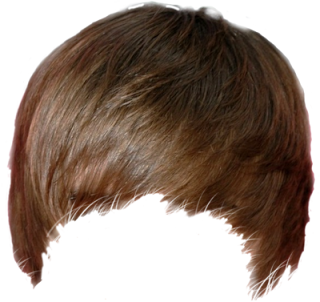


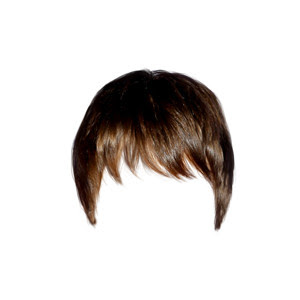


WATCH: How To Change Hair Color
Please remember if you don't need high size Zip File then click and download single picture by click on it.
DOWNLOAD THE ZIP FILE :
Please read all steps to Download the Zip File:
1. You'll see a blue colored pop up, fill out your Email in the box to get Download Link.
2. Now you'll receive a mail with download link or auto redirects on the download page.
3. Download the Zip File and extract it if don't know how to extract Click Here.
4. It will ask for a password during extract the file. Use this password:

1. You'll see a blue colored pop up, fill out your Email in the box to get Download Link.
2. Now you'll receive a mail with download link or auto redirects on the download page.
3. Download the Zip File and extract it if don't know how to extract Click Here.
4. It will ask for a password during extract the file. Use this password:
5. Now you are free to use the files in the Zip. One more thing the Zip File may be High in size so if you don't need all file in the zip you can download any single picture by clicking on it.
DOWNLOAD Hair PNG APP:
✓ New Pics Updated Daily
✓ One Click Download
✓ 1000+ PNGs
✓ Favourite List

CLICK HERE TO DOWNLOAD
ENJOY TECHALLING!
RATE THIS POST:









Nice bro Osm
ReplyDeleteThanks Rahul...
Deletenice attaced ext
ReplyDeletethanx buddy
ReplyDelete